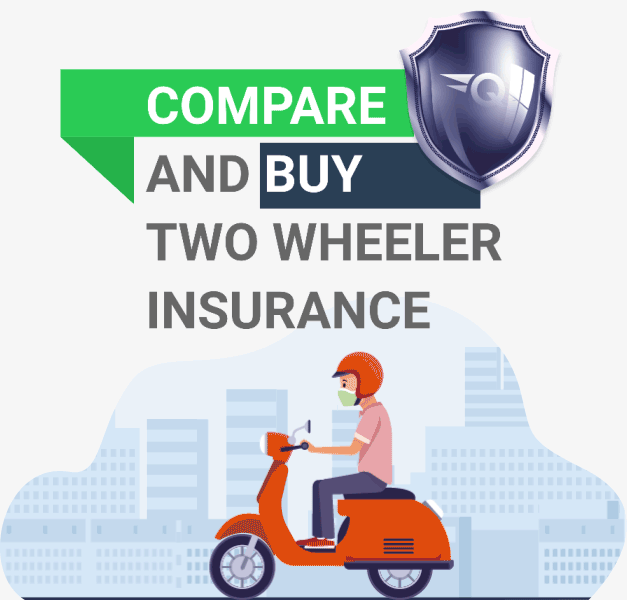
Continue with
Registration Number
Continue without
Registration Number
I Have
Brand new Bike
Nowadays, checking vehicle owner details using a registration number has become easier than ever before. This is due to the rise of digital platforms, like the VAHAN website. This online platform saves time from standing in long queues at the RTO. It helps you get important information, such as the owner’s name, registration status, fuel type, insurance validity, fitness details, and more, just by entering the number plate online or even sending an SMS. This quick and reliable system is especially useful during emergencies, accidents, traffic checks, or even when you’re planning to buy a used vehicle. It ensures easy access to verified vehicle information across India.
As you walk down the road, you happen to see a vehicle hitting a cyclist and speeding off without stopping. You manage to note down the vehicle registration number, but you do not know how to check the vehicle owner's details by the number plate. You go to the Regional Transport Office and ultimately get hold of the required information after a long struggle and wasting a lot of your precious time. Actually, there are better ways to find out vehicle details by the number plate. Read this complete article about how to find the vehicle owner details or the car owner name by the number plate or registration number.
In 2011, the Ministry of Road Transport and Highways collaborated with the National Informatics Centre to launch the national vehicle registry, VAHAN. According to the website, as of September 2024, it consists of rto vehicle information data related to more than 369,222,280 motor vehicles, such as bikes, cars, auto-rickshaws, buses, and cabs registered in India. The objective behind launching the VAHAN website was to collate the details of driving licenses and vehicle registration details recorded by the District Transport Offices and Regional Transport Offices across the country.
To find out vehicle details by number, visit the VAHAN website and follow the steps mentioned below.
That is it! You will be able to see all the details related to your car or bike, provided at the time of registering with the local RTO displayed on the screen.
VAHAN collates and produces information about vehicles and owners in all states and Union Territories in India. These details comply with the Motor Vehicles Act 1988. On entering the registration number of your vehicle, you can get the following details from the VAHAN website:
You can also do a vehicle owner details search by sending an SMS to VAHAN. Just follow the steps given below to find out vehicle registration details by vehicle number:
So, if you want to know the name of the owner of a vehicle, all that you have to do is note down the vehicle’s registration number and send an SMS to VAHAN.
If traffic police stop you and you do not have your vehicle’s documents with you, then you may have to pay a heavy fine. This was true in the past, but not any longer. You can put this worry to rest. You are not required to carry with you the hard copy of your vehicle’s documents all the time.
You can save the documents digitally and show them to the traffic police on demand. The details you save in DigiLockers will be considered legitimate across India. However, the traffic enforcement authorities might want to verify the details you provide on the VAHAN website to ensure their legitimacy.
In the past, you had to acquire a no-objection certificate, or NOC, for your vehicle if you moved to another state or UT for more than a year. The popularization of the VAHAN website has done away with the need to carry an NOC for your vehicle. This is because RTOs across the country can access the data available on the VAHAN site.
These are the two scenarios when you can utilize this facility to search for vehicle owner details by number plate online.
Yes, you can verify your vehicle's tax validity date using its registration number. On the VAHAN website, you have to look for "MV Tax up to" information.
VAHAN has plans to launch mobile apps for different verticals in the near future.
VAHAN gathers details of vehicles from the National Motor Vehicles Register. The National Register collects details from State Registers, which compile data from RTOs and DTOs.
To safeguard an individual's right to privacy, online databases refrain from mentioning personal data or the address of the vehicle's owner.
It is important to get the vehicle number plate because it is a legal requirement, helps in identification and traffic management, and ensures the safety and security of the vehicle and its passengers.
Yes, it provides important information such as the owner's name and address, vehicle make and model, engine and chassis number, date of registration, and the validity of the registration certificate.
Yes, you can. VAHAN shows insurance information, such as the insurer’s name and the policy’s validity, when you enter the vehicle’s registration number.
Yes, it’s completely legal. The VAHAN website only provides public, non-sensitive information like the owner’s name, vehicle model, partial engine/chassis numbers, and registration validity. Personal details such as the owner’s address are not displayed on the website.
Absolutely. Since VAHAN is a national vehicle database, you can view details of vehicles registered in any state or Union Territory in India.
If you see this message, it could be due to:
1. The vehicle is newly registered, and the details may not yet be updated
2. The RTO has not synced data with the central database
3. An incorrect registration number is being entered
Last Updated : 16-01-2026 | Author: Team QuickInsure