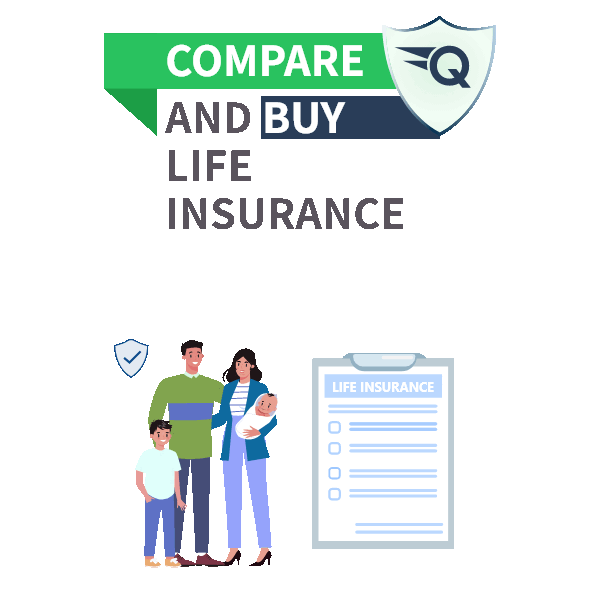HOW TO KNOW YOUR UAN NUMBER
For every Indian employee, understanding the difference between Universal Account Number (UAN) and a Provident Fund (PF) is essential. Although both are linked to your Employees’ Provident Fund (EPF), they serve distinct purposes in managing and accessing their funds. The UAN acts as a unique identifier that connects multiple PF accounts that employees have throughout their career. In contrast, PF account number refers to the provident fund account of a specific employer.
In this Quickinsure guide, we will explore the true meaning of UAN and PF numbers, highlighting their key differences. In addition, it also sheds light into why these numbers are essential for seamless salary and provident fund management for employees across the nation.
What Is a UAN (Universal Account Number)?
The Universal Account Number (UAN) is a unique 12-digit number which is specifically allotted by Employee’s Provident Fund Organization (EPFO) to every salaried employee who contributes to the Employee Provident Fund. UAN acts as an umbrella number that links to multiple PF IDs of an employee received from different employers. This number also simplifies the management of their EPF accounts of employees and enables them to access details, transfer or withdraw funds online.
Here are some key points to be noted about UAN:
-
It serves as a permanent identifier for an employee’s EPF account.
-
UAN remains unchanged throughout your career, even when you switch jobs.
-
Every new employer assigns a fresh PF account, which gets linked to your existing UAN.
-
It allows employees to manage multiple EPF accounts from a single dashboard.
-
Through your UAN, you can conveniently check balances, transfer funds, and make withdrawals via the EPFO portal.
What Is a PF Account Number?
A Provident Fund account number is a retirement savings scheme where both employee and employer contribute. It is also governed by EPFO. The PF account can earn significant interest and can be withdrawn under certain conditions. Every time an individual changes jobs, his new employer creates a new PF number under his UAN.
Structure of a PF Account Number:
-
Example: MH/BAN/1234567/000/0001234
-
MH → State code (Maharashtra)
-
BAN → Regional EPF office (Bandra)
-
1234567 → Employer’s establishment code
-
000/0001234 → Employee’s unique member ID
Key things about PF:
-
A PF number is specific to each job and changes whenever you join a new employer.
-
It records your EPF contributions with a particular organisation.
-
When changing jobs, you can transfer your PF balance from the previous account to the new one under the same UAN.
Major Differences Between UAN and PF Account Number
Understanding how these two identifiers differ helps you manage your provident fund effectively.
Why You Need to Know Both UAN and PF Number
Both UAN and PF numbers play key roles in an Indian employee’s career and retirement benefits.
Here’s why understanding them matters:
-
For seamless job transitions: UAN and PF numbers help employees avoid creating multiple UANs.
-
To track contributions: These numbers help employees monitor both current and previous employers’ PF deposits.
-
To access online services: They are required for UAN login to check balances, download passbooks, or initiate transfers.
-
For withdrawal claims: UAN and PF numbers also ensure faster verification during EPF or pension withdrawals.
-
For KYC updates: They also help maintain a unified record of identity and employment.
How to Find My UAN Number
There are multiple ways of finding UAN number, some of the major methods are as follows:
Method 1: Via Your Employer
-
Check your salary slip, as most organizations mention employees UAN there.
-
Contact your HR or payroll team for assistance.
Method 2: Using EPFO’s Online Portal
-
Visit the official page, namely, EPFO Know Your UAN Number
-
Then click on the option, “Know your UAN.”
-
Enter your personal details like your mobile number, PAN, and Aadhaar no.
-
Verify with an OTP to retrieve your UAN instantly.
Method 3: With the help of the UMANG App
-
Download and install the UMANG app.
-
You need to choose the EPFO service section.
-
There you can easily view your UAN and PF balance linked to your Aadhaar.
How to Use UAN Login on EPFO Portal
Once you have your UAN, managing your PF becomes straightforward via the UAN login.
Steps to Login with UAN:
-
Go to the EPFO Member e-Sewa Portal.
-
Enter your UAN, password, and captcha.
-
Access your dashboard to:
-
Download your EPF passbook
-
Update KYC details (Aadhaar, PAN, bank information)
-
Transfer PF online when changing jobs
-
File or track withdrawal claims
-
With UAN login, you can efficiently manage all PF-related activities anytime, anywhere.
Common Issues that Employee Face in Managing UAN and PF Accounts
Despite the digital ease, users often come across some issues when managing UAN or PF, some of which are as follows:
-
Multiple UANs due to job switches.
-
Mismatch between Aadhaar and PF records.
-
Forgotten or inactive UAN login credentials.
-
Delay in PF transfer between employers.
-
Outdated KYC or contact information
Quickinsure Tip:
Always check your UAN and KYC details on the EPFO portal after changing jobs. If you notice multiple UANs, you can request the EPFO to merge them through your current employer.
Benefits of Linking UAN with Aadhaar and PAN
To make the most of online EPF services, your UAN should be KYC verified. Few key advantages of linking UAN with Aadhaar and PAN are as follows:
-
Allows online submission of EPF claims
-
Minimizes verification delays
-
Ensures smooth fund transfers when switching jobs
-
Protects against fraudulent withdrawals
-
Simplifies UAN login and authentication
Quickinsure Advice: Managing Your UAN & PF Smartly
At Quickinsure, we believe that financial awareness is as important as insurance coverage. Knowing your UAN and PF helps safeguard your retirement savings while keeping your financial records transparent.
Some smart practices include:
-
Activate your UAN promptly after joining a new organization
-
Verify your details using the EPFO Know Your UAN Number feature
-
Link Aadhaar, PAN, and bank account for KYC compliance
-
Regularly log in to the UAN portal to track contributions
-
Keep your contact information updated to ensure OTP-based verifications
The Bottom Line
UAN and PF numbers are highly valuable for an employee. PF account number records contributions with individual employers, while the UAN serves as a master key linking employee’s PF accounts under one umbrella. Understanding and using both UAN and PF account numbers effectively ensures seamless EPF management throughout your career.
Whether you’re learning how to find your UAN or utilizing EPFO’s digital tools, staying financially aware today helps secure your tomorrow.
For more practical insights on finance and employment, visit Quickinsure’s Knowledge Hub, your reliable source for insurance guidance and financial literacy.
FAQs:
1. What is the main difference between a UAN and a PF account number?
A UAN (Universal Account Number) is a permanent 12-digit identifier issued by the EPFO, while a PF account number is specific to each employer. Your UAN remains constant throughout your career, but your PF number changes every time you switch jobs.
2. How can I find my UAN number if I don’t know it?
Visit the official EPFO “Know Your UAN Number” page. Enter your mobile number, Aadhaar, or PAN, and complete the OTP verification to get your UAN instantly.
3. Can I have multiple UANs for different jobs?
Ideally, no. Each employee should have only one UAN. If you’ve been assigned multiple UANs due to job changes, you can request the EPFO to merge them into a single UAN through the UAN Member Portal.
4. How do I log in using my UAN to check my PF balance?
To view your PF details:
-
Visit the EPFO Member e-Sewa portal.
-
Enter your UAN, password, and captcha.
-
Once logged in, you can check your balance, update KYC, or download your passbook.
This process is often referred to as UAN login.
5. What information does my PF account number contain?
Your PF account number includes the following details:
-
Regional EPFO office code
-
Employer establishment ID
-
Your unique employee/member ID
This combination helps identify your PF account linked to a specific employer under your UAN.
6. Is UAN the same as a PF number?
No, they’re different. The UAN acts as a permanent umbrella number connecting all your PF accounts, while the PF number corresponds to a particular employment-based account. UAN simplifies fund tracking and transfers between jobs.
7. How can I link my Aadhaar and PAN with my UAN?
Log in to the EPFO portal using your UAN credentials. Under the ‘KYC’ section, add and verify your Aadhaar, PAN, and bank details. Linking these ensures faster claim settlements and minimizes errors.
8. What should I do if I forget my UAN login password?
Go to the EPFO UAN Member Portal, click ‘Forgot Password’, and verify your identity using your registered mobile number or Aadhaar. You’ll receive an OTP to reset your password and regain access.
9. Can I transfer my old PF account to my new job using the same UAN?
Yes. Since your UAN remains the same, you can transfer your previous PF balance to your new employer’s account using the EPFO online transfer facility. This ensures all your EPF savings stay consolidated under one UAN.
10. Why is it important to know your UAN number?
Knowing your UAN helps you:
-
Track all your PF accounts under one login.
-
Simplify fund transfers when changing jobs.
-
Access EPFO services like Know Your UAN Number and UAN Login easily.
-
Maintain security and transparency of your retirement savings.
Last modified by 16/01/2026