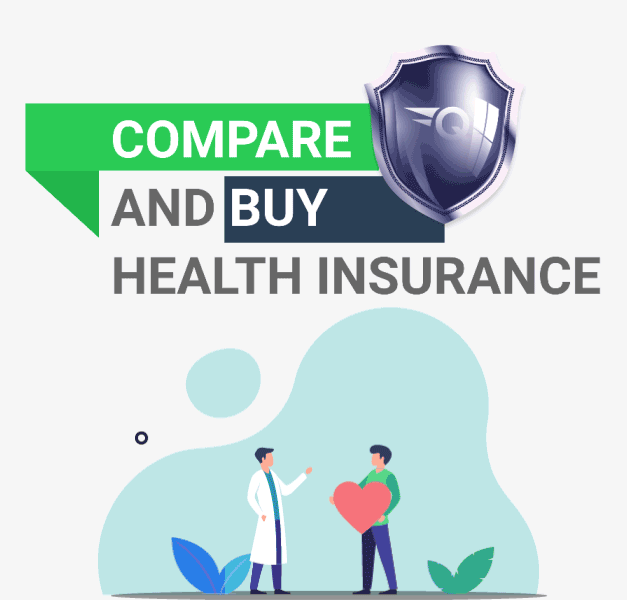HOW TO CHECK THE KOTAK HEALTH INSURANCE CLAIM STATUS
How Can I Check the Status of My Kotak Health Insurance Claim?
Policyholders are encouraged to register themselves online in order to verify the status of their Kotak health insurance claims. You may keep track of your insurance renewal date, premium payments, and other information in addition to the status of any health claims. Both online and offline steps can be taken to track the status of claims for Kotak health insurance plans.
How to Check the Status of a Kotak Health Insurance Claim Status Online?
You can follow the instructions below to find out the status of your Kotak health insurance policy:
For the Retail Health Insurance Product is to visit the Kotak Mahindra GeneralInsurance Company's official website. Select Insurance Claims for Health
- 1. Click on it, and a page titled "Claim Service" will appear.
- 2. Go to the website fhpl.net and log into their TPA there.
- 3. Now you must click on "Logins," which is located in the top-right corner of the home page.
- 4. This step is whether you have a retail health insurance product, such as individual or family health insurance.
- 5. In this step, select Individual/Retailers.
- 6. Enter the information below in order to log into the portal.
- Your UHID will be your username.
- Your date of birth in the following format will serve as your password: DD/MM/YYYY.
For the Product of Group Health Insurance (Serviced by FHPL)
Step 1. By going to the website fhpl.net, they can log into their TPA.
Step 2. Now select "Logins" from the menu in the top right corner of the homepage.
Step 3. Now Select Employee/ e-card
Step 4. You can now log in using the following details:
- If the employee ID is 34567 and the company name is Kotak Mahindra General Insurance, the login username is Empid@Corporatename. Your user ID in that scenario would therefore be 34567@KMGI.
- Your date of birth (in the format DD/MM/YYYY) or the password supplied to your official email address during enrolment will serve as your login password. By selecting "forgot password," you may also reset it.
How to Check the Kotak Health Insurance Claim Status Online?
You can also call or email the insurer to inquire about the progress of your Kotak health insurance status check. Here are a few examples of how it can be done:
Though the majority of policyholders prefer to submit claims and track their progress online, you can still visit the branch office. A few people still choose going in person to the insurance company's office to check the status of their policy claims.
You can check which one is closest to you on the insurer's website if you wish to visit their office. You can find their address there. Bring your Kotak health insurance policy documentation and claim forms with you when you visit the branch office.
Through Email or Phone: Email and phone checks on the status of your Kotak medical insurance policy are also common offline methods. Additionally, you have the option of writing the insurer or contacting them by phone at the helpline number listed on their website. Please include the Kotak Mediclaim policy number in the mail copy.
Chatbots: After visiting the insurer's website, you can use the chatbots that will appear in the bottom right corner of the main page to request online claim support. Give them all the information they require, and they will respond to you immediately.
FAQs
Q1. Can I check the progress of my Kotak health insurance claim online?
Yes, you can use the online services provided by Kotak Health Insurance to check the progress of a claim. You can choose to use phone or email services instead.
Q2. How do I check the progress of a claim under my Kotak medical insurance plan online?
Ans: Following are the methods to check the status of your Kotak medical insurance claim online:
- Through its TPA, Kotak Health Insurance offers claim services online.
- Select Health Insurance Claims on the homepage. Click now on the TPA links.
- It will take you to a different page.
- You enter your User ID and Password beneath the search claim details.
- Check the status of your Kotak health insurance policy by clicking "Submit."
Q3. Can I verify the status of my claim by going to a branch office of Kotak General Insurance Company?
Ans: Yes, you can verify the progress of your claim by going to a branch office of Kotak General Insurance Company. On their website or in the terms of your Kotak health insurance policy, the insurer's address and email can be found.