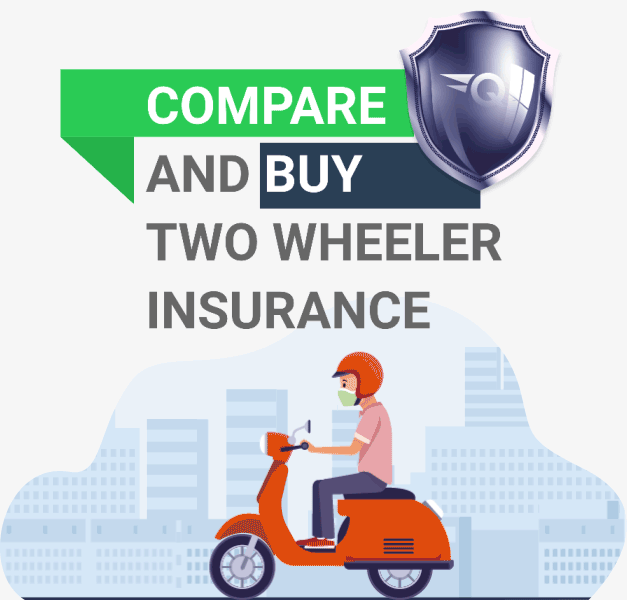
Continue with
Registration Number
Continue without
Registration Number
I Have
Brand new Bike
A Registration Certificate (RC), often referred as RC Book or RC Card, is an official document issued by the Regional Transport Office (RTO) which serves as legal proof of vehicle ownership. RC Book includes essential details about the vehicle, such as its registration number, registration date, chassis number, type, model, color, and the validity of the registration. It also contains important information about the vehicle owner, including their name and address.
According to RTO guidelines, every driver must carry a vehicle RC Book with them while driving, especially when traveling outside their city or state. Although the government now allows you to access RC digitally, there are situations where you might need to present a physical copy of the RC book.
A Duplicate Vehicle Registration Certificate (RC) book is a copy document issued when the original RC is lost, stolen, damaged, or mutilated. The duplicate RC book serves the same purpose as the original and is necessary for legal compliance, resale, or other official transactions involving the vehicle.
To obtain a duplicate copy of an RC book, the vehicle owner can apply to the RTO online or offline with required documents, applicable fees.
Step 1: Visit the official Vahan website by navigating to https://vahan.parivahan.gov.in/vahanservice/vahan/.
Step 2: Enter your vehicle’s registration number in the provided field.
Step 3: Click on the "Proceed" button to continue.
Step 4: On the next page, select the "Basic Services" option.
Step 5: Enter the last five digits of your vehicle’s chassis number and click "Validate Regn_no/Chasi_no."
Step 6: Generate an OTP, enter it correctly, and submit the form.
Step 7: Choose the "Duplicate RC" service from the list of options.
Step 8: Fill in the required "Service Details" as prompted.
Step 9: Update your vehicle's insurance details in the appropriate section.
Step 10: Review the fee panel displayed on the screen and click "Proceed."
Step 11: Pay the required fee as indicated.
Step 12: Upload any necessary documents if the system prompts you to do so.
Step 13: If needed, book an appointment for further processing.
Step 14: Once the payment is complete, a receipt will be generated.
Step 15: Your application will then be forwarded to the RTO for further processing if applicable.
For the application of a duplicate RC book you will need to submit the following documents.
|
|
|
|
|
|
|
|
|
|
|
|
|
|
|
|
|
|
A duplicate RC is issued when the original registration certificate is lost, stolen, or damaged. The duplicate RC acts as a replacement for the original document, whereas RC renewal is the process of extending the validity of your expired vehicle registration. Renewal ensures that your vehicle remains legally registered, while a duplicate RC replaces the original RC copy but does not change the registration status or validity.
As RC Card contains vital details about the vehicle, such as its registration number, chassis number, and owner’s information, it serves as legal proof of ownership of the vehicle. It is a mandatory document required for driving on public roads, selling the vehicle, or transferring ownership; missing it could face penalties, and your vehicle may be considered unregistered, leading to legal complications.
Yes, an insurance certificate is mandatory when applying for a duplicate RC for your vehicle. It allows the RTO department to ensure your vehicle is insured before issuing duplicate RC.
Generally, it takes 15 to 30 days for the RTO to process the application and issue the duplicate RC, however it can vary depending on the RTO and the state of application.
No, you cannot transfer vehicle ownership without a Registration Certificate (RC). The RC is a crucial document required during the ownership transfer process, as it legally proves the ownership of the vehicle.
Visit the Vahan website and make your choice from the drop-down menu under online services.
From the list, select vehicle-related services.
Choose a state.
Click on proceed after choosing your RTO registration number.
On the following screen, choose the Know Your Application option under the Status heading.
Select the registration option on the new page and enter the car registration information.
Select "Submit."