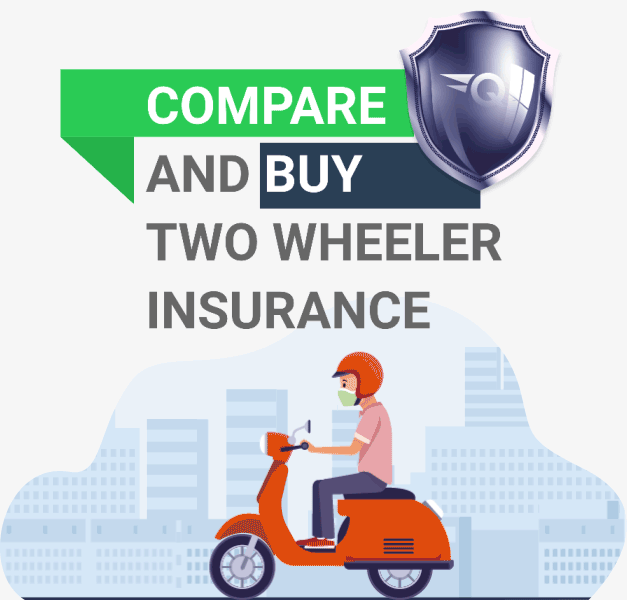
Continue with
Registration Number
Continue without
Registration Number
I Have
Brand new Bike
A two-wheeler insurance policy is an important document that specifies the terms and conditions of the insurance policy between you and the insurance company. As per the rules of the Government of India, it is mandatory for every bike rider to own a third-party insurance plan. If you do not have an insurance policy, you may be charged a penalty and fined. Fortunately, downloading a duplicate bike insurance copy has become an easy and efficient process, thanks to advancements in technology.
This guide will walk you through the steps to download your bike insurance copy online, the reasons why digital insurance copies are preferable, and answer common questions on the topic.
Carrying a physical copy of your bike insurance policy comes with risks. Physical documents can be easily damaged by water, fire, or mishandling, and are more prone to being misplaced. On the other hand, digital copies are safe, easily accessible, and can be stored on your smartphone or cloud storage for quick retrieval. Additionally, soft copies are legally valid and accepted in India, provided they are stored in apps like DigiLocker or mParivahan.
Start by visiting the official website or downloading the mobile app of your insurance provider. Most insurers provide an easy-to-navigate interface for policy management.
Log in with your registered credentials. If you don’t have an account, register by providing your policy details, mobile number, and email address.
Navigate to the section that lists your active policies. Select the two-wheeler insurance policy you need to download.
Look for the option to download or view the policy document. Once located, click on the “Download” button to save a digital copy. You can also print a hard copy if needed.
Save the downloaded document in secure storage options like DigiLocker or your smartphone for quick access during emergencies.
The method of getting a duplicate bike insurance copy is quite simple, and it can be easily downloaded from the official website of your insurance company. However, these following steps also have to be followed.
The very first step you must take is to let the insurance company know about the loss by calling on the toll-free number or by sending a mail. This step is important as your insurer must ensure that you have lost your policy document. Only then can you apply for a duplicate bike insurance policy.
Many insurance companies will ask for an FIR copy so that they can check the authenticity of the loss of your comprehensive bike insurance plan. Hence, it is necessary to file an FIR with the nearest police station and inform them about the issue. On the FIR, you have to mention the policy number, where and how you had lost the policy paper and some other details if necessary.
A few old-school insurance companies might also ask the policyholder to publish an ad in a popular local newspaper. In the advertisement, you are required to mention details like name and contact information of the policyholder.
The last and final step involves signing an indemnity bond. This signature is to be done on a non-judicial stamp paper, and you have to get in touch with a recognized notary who will sign it. On the bond, do not forget to add important policy details like your name, policy number and policy details, etc.
You also have to find two witnesses who will sign for you on this indemnity bond. According to the bond, any incorrect statement will be your own responsibility.
Once you complete all these above-mentioned steps, you can now submit the application with these documents. Once they have been verified, your insurance company will process the request for issuing a duplicate copy of your bike insurance.
With the advancement of technology and digitisation, two-wheeler insurance the process of downloading a duplicate copy of your two-wheeler insurance policy has become simple. The online process is less time-consuming, and you can get the duplicate copy within a few minutes.
Follow the below-given steps for the two-wheeler insurance policy copy download:
First of all, you need to login into the official website of your insurance company via a browser or through their official mobile application.
Next, you have to select the policy which is registered for your two-wheeler and click on the bike insurance copy download.
Once you have downloaded the duplicate insurance copy, you must print it out and keep it with you at all times.
If you don’t have access to your policy number, you can still retrieve your bike insurance copy using your vehicle’s registration number. Follow these steps:
Downloading your bike insurance copy online is a quick and hassle-free process that ensures you always have your insurance details on hand. Whether you need the document for legal compliance or for peace of mind, the digital route is undoubtedly the most convenient option. Follow the steps mentioned above to secure your bike insurance copy today and enjoy a stress-free riding experience.
As per the rules and norms in India, all vehicle owners have to carry their insurance papers while driving. However, if they fail to produce an insurance policy, they may have to pay a high penalty, or even face imprisonment.
Nowadays, most insurance companies offer a soft copy of the two-wheeler insurance policy. The policyholder can store it in his DigiLocker or mParivahan and will not be penalized. Therefore, you need not carry the original policy document every time you go out.
Steps necessary for two-wheeler insurance copy download are:
Visit the official website of your insurer.
Select the option that says types of policy.
Now, enter your policy number and other details if required.
You have to verify your profile using an OTP.
Once everything has been verified, you can view and download your bike insurance policy paper.
To get your two-wheeler insurance policy number, you may follow these steps:
Go to the official website of the State Transport Department and enter your bike's registration number.
Once you enter the registration number on www.parivahan.gov.in/parivahan.
You will get all the details of your policy, including the policy number.
Q5. Will the duplicate bike insurance copy have the same validity as the original?
Yes, the duplicate copy of your bike insurance will have the same validity period as the original policy and provide the same insurance coverage, ensuring your legal compliance and protection remain uninterrupted.
Q6. Is there a fee to get a duplicate bike insurance copy?
Some insurers may charge a nominal fee for issuing a duplicate two-wheeler insurance copy, while others may provide it for free.
Q7. How long does it take to get a duplicate bike insurance policy?
The time frame varies depending on your bike insurance provider. If you request the copy online, it can be issued immediately. For offline requests, it may take a few business days.
Q8. How long does it take to get a duplicate bike insurance policy?
Yes, you can still get a duplicate copy of your expired policy, but it's important to renew it as soon as possible to stay covered.